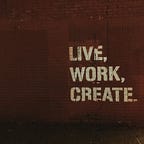Project Two Introduction
Week 8- Behaviour & Mimicry Lecture/ Intro to Arduino
This weeks lecture introduced the theme of behavior and mimicry which will project two is based around. Key points from lecture below:
Everyday life we are surrounded by objects/spaces that are designed to behave or mimic in ways that are familiar to us. This allows us to enjoy experiences more.
Behaviour is the way in which an animal or person behaves in response to a particular situation or stimulus.
Behaviour comes from and ACTOR that we have for to reach the OBJECTIVE. In animation this is humans trying to preform and objective, as humans we observe and conduct our own most critical evaluation of others. In a designed world we evaluate everything as it has been designed to make us behave in a specific manner.
Are actions ever self-governing? Can we do things without a consideration for objective or done without an objective completely. Between the ACTOR and OBJECTIVE lies the INTER-ACTOR which is an entity that allows us to achieve what we set out to do. (entities being a tool, artifact, person, animal or thing)
There are three overlapping stages of interaction that are visceral, behavioral and reflective. Visceral outlines the objective and how we will get there. Behavioural is how we behave with entities in order to facilitate or achieve objectives. Reflective is us acknowledging whether our interaction has been achieved as successfully as we hoped it would.
Behaviour as a general subject can fall into two categories; innate or learned. Innate behaviours are inborn and natural, originating from birth and something we all must do. Learned behaviours are ones we have acquired through knowledge or study and observation around us.
Mimicry (of animal/plant) resembles or imitates (another animal/plant) to deter predators or camouflage. Mimicry is observed visually, observing through either aesthetic or performance. To avoid being identified as different or with lack of knowledge.
The designed world is full of objects that mimic previous systems for example the teacup that mimics hands, bowls and drinking scenarios. The built environment is designed to mimic human body/ actions & needs of the human body.
We were then given our brief for project two, summary of the brief/ deliverables:
- Design a public installation piece that’s central purpose is to bring joy to people in the locality.
- Suitable for a urban, outdoor location in any Scottish city of your choosing.
- Must have an environmental sensor to trigger mechanism for animation.
- Design to behave or mimic ( theme will be given to each pair.)
- Provide technical drawings for Edinburgh council.
- High quality render of proposed design in situ.
- Prototyped o Arduino to a demonstrable level.
Arduino Tutorial One
Throughout project two we will be making use of the Arduino software on TinkerCad. This software represents the physical Arduino Uno micro-controller board, allowing us to code the systems needed for our public installation.
Key points about Arduino board:
- Arduino Uno control board system can be attached to the computer through USB which allows sketch/code to be moved between computer and Arduino.
- Computer isn’t needed for Arduino to run, once code/sketch is uploaded only requirement is power to allow the system to carry out instructions.
- Power can be provided through DC (battery/mains) or USB section on computer with cable.
- Functionality works through reciving data reception through environmental sensors, different sensors as follows:
Airborne Chemical detection (smell not odour), Hydrometer — equivilant to taste (luiquid/moisture), Sonic/Ultra-sonic transducer (microphone), Infra-red sensor, RGB sensor, ambient light detector (sight), Capacitive sensor, push.toggle button (touch), Gyroscopic sensor, tilt/knock for balance (movement).
All of these sensors combine to create the equivalent of a simple human being. Expression can be obtained through use of speakers/buzzers , movement motors and it can emit light in a relay system. The relay will allow us to control the activation of electronic devices that have voltage or current requirements that Arduino cannot supply.
Arduino Tutorial One Key Points-
- To start the circuit we require a Aurdino R3 Board & a small Breadboard.
- Insert Resistor (R to rotate) and an LED above resistor end to create a daisy chain connection.
- Drag 5V to breadboard (same track as resistor) & set the wire to red to represent power voltage source. Black wire to return to ground.
- Code section (top right, ‘text’ mode) introduces the code that supplements the physical board.
- Void setup () area used for setting rules — such as pinMode rule establishes certain pin from digital side of board to be output/input, depending if we want to control voltage going out from pin or detect variations in voltage coming in.
- Void loop () area can be used to write the voltage from pin. digitalWrite(12//pin no., High//voltage) delay(1000); // wait 1000 milliseconds to replay.
- Adding an int at top of code (int LED = 12;) allows us to change the pin number in code easily.